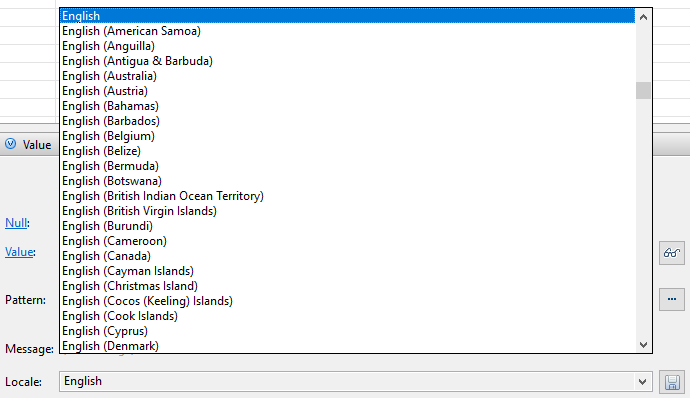The properties shown in the VirtualSpace Editor depend on the selected VirtualSpace entity type – all VirtualSpace entities have the states Enabled, Read-only, Visible and Selected. By default, they are all Enabled and Visible, not Read-only and not Selected. The value of each VirtualSpace entities can be changed depending on the type of data in the editing pane at the bottom right – specialized for each component.
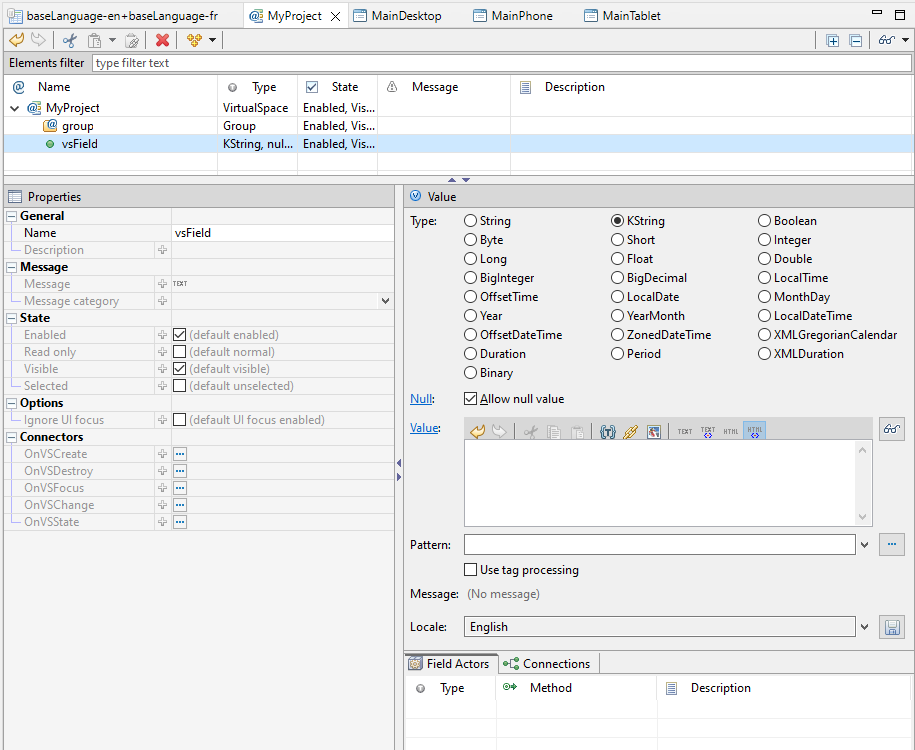
The VirtualSpace Editor
Edit values for VirtualSpace entities
- The
vsFieldhas aValue editorthat better shows all the value settings:
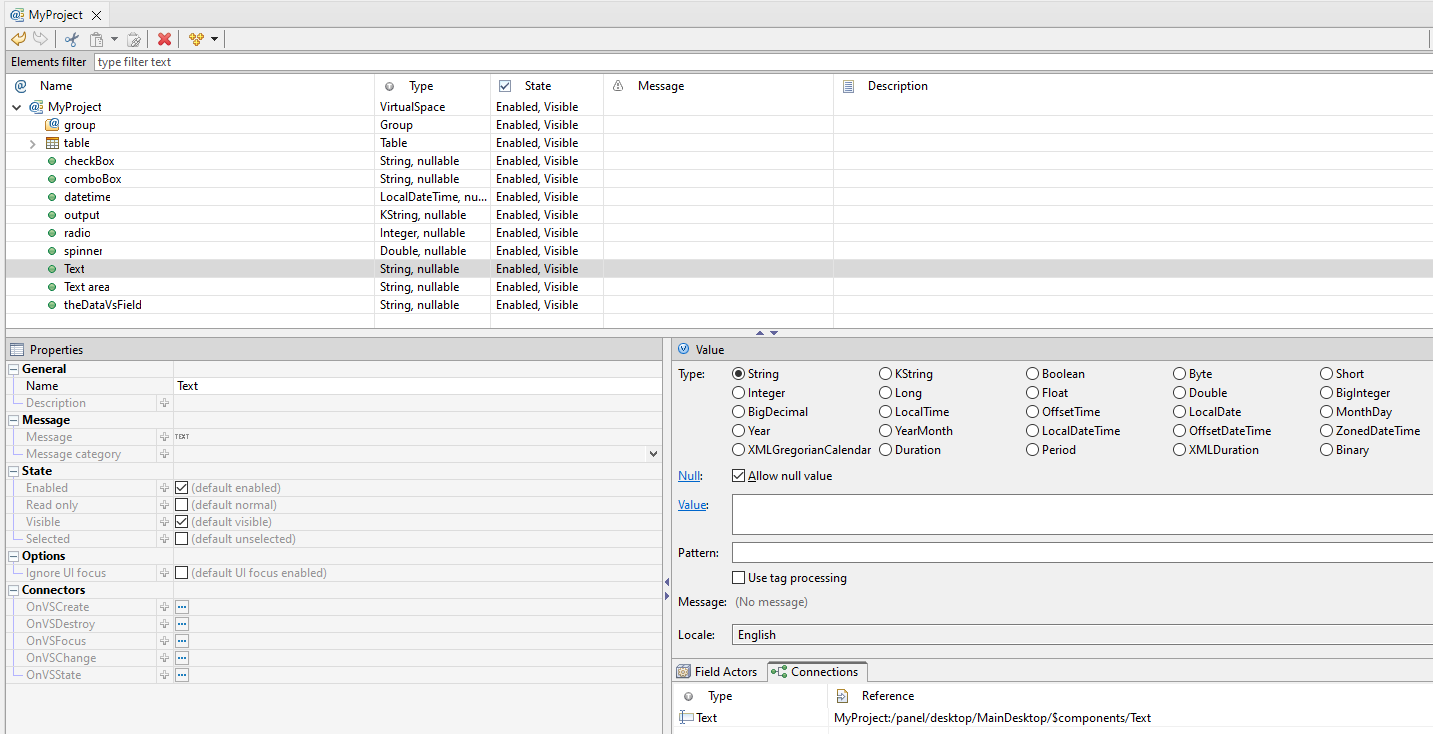
- Type: the datatype of the value,
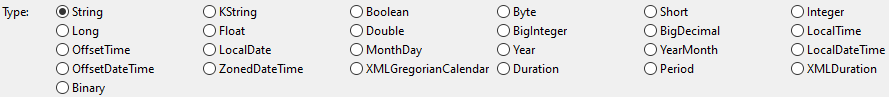
- Null: if the value is Nullable or not (clicking on
Null hyperlinkwill set the value tonull),
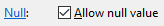
- Value: entry field to enter the value in a string that can be parsed by the value type in question without pattern, e.g.
0for a Double,P2DT3H4Mfor a Duration of 2 days, 3 hours and 4 minutes,12:45:56for a LocalTime value,
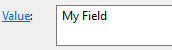
- Pattern: the pattern to use for the formatter of the value type, e.g.
#,##0.00;(#,##0.00) for a number with 2 decimals displayed as (123.45) when negative,hh’o”clock’ a, zzzzfor a date as 12 o’clock PM, Pacific Daylight Time,

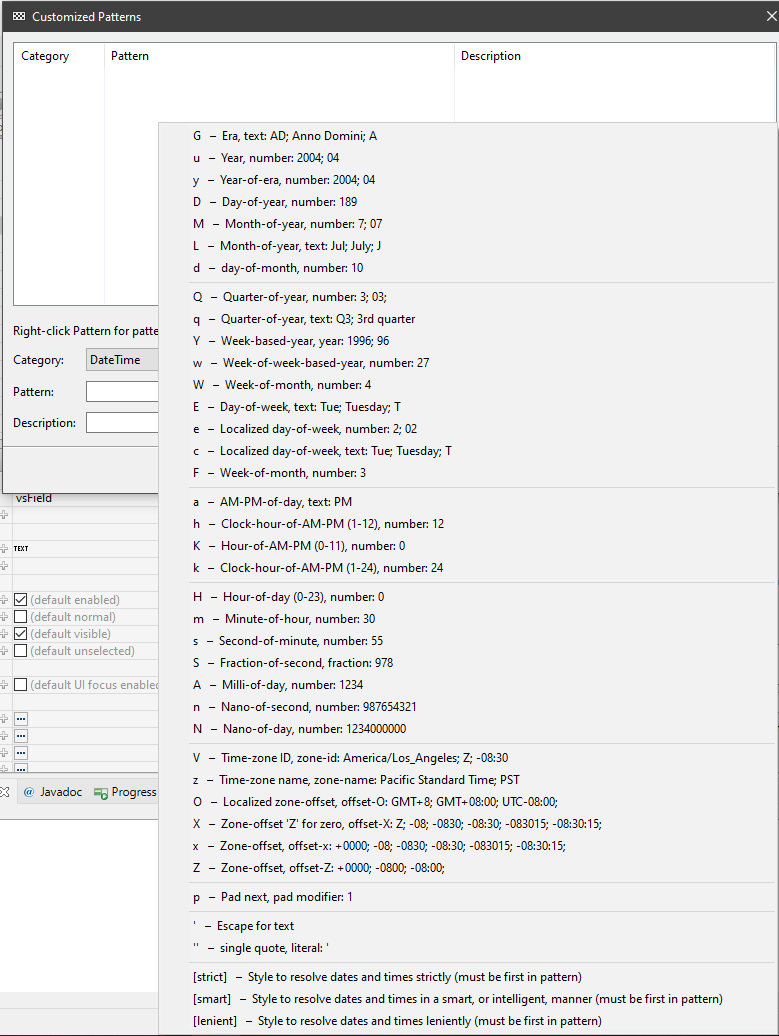
- Use tag processing: use this option to enable the plain string entered as pattern to accept tags to reference a text table for special localized patterns depending on the language used for the client session.
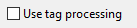
- Locale: combobox used for testing purposes to see how a value would look like in a specific locale. The tooltip of the Value entry field shows a preview of the value with the pattern in the specified locale; you can also toggle the preview to always be shown.